1. Click on your company's name and then on Settings via the navigation menu.
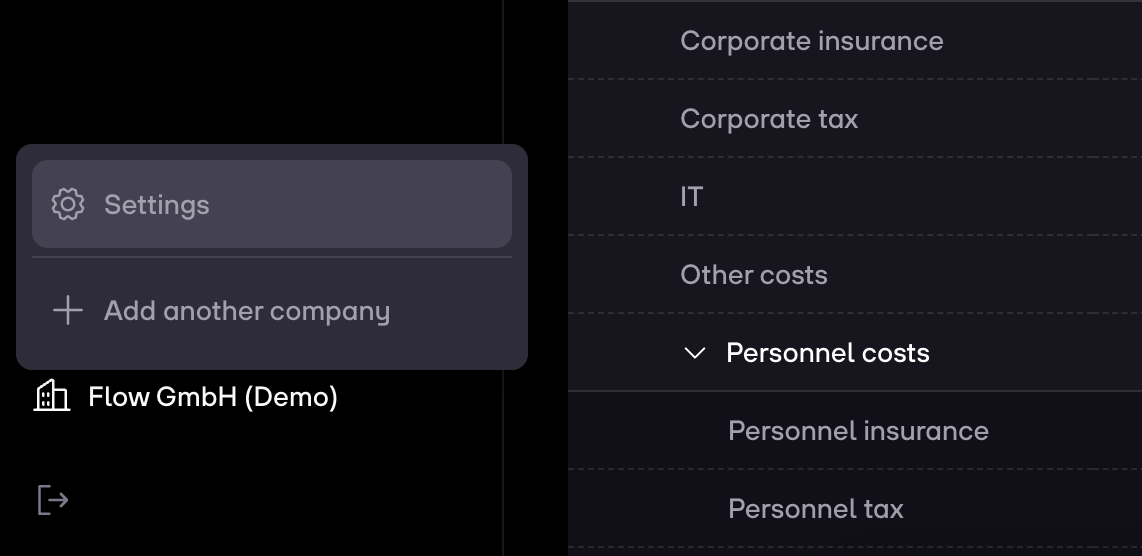
2. Scroll down to the bottom of the page. Here you can see whether two-faction authentication is enabled or not. If its Disabled then click on Enable 2FA.
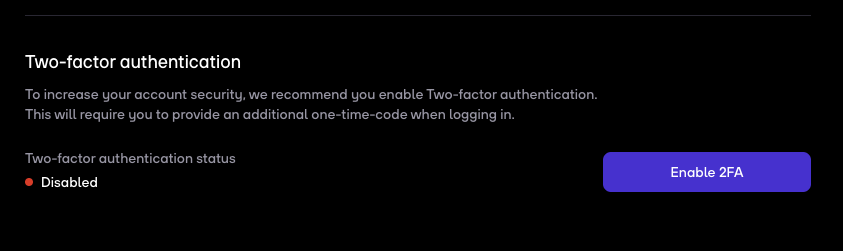
3. Follow the instructions you see on the next page:
- Download an OTP application, such as Authy, FreeOTP or Google Authenticator.
- Scan the barcode with the app.
- Enter the code provided.
- Give a device name, if you wish.
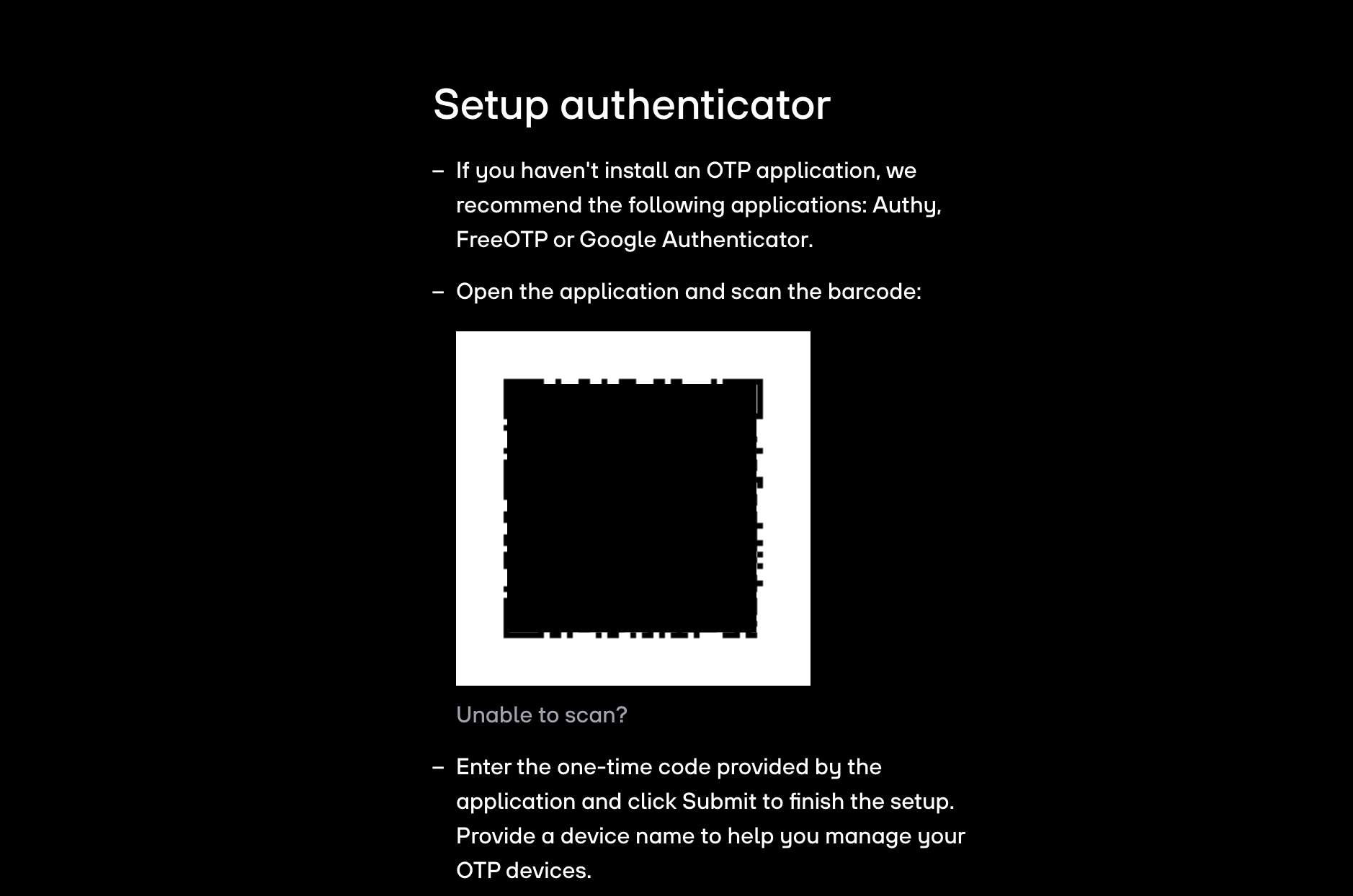
4. Click on Submit to proceed.
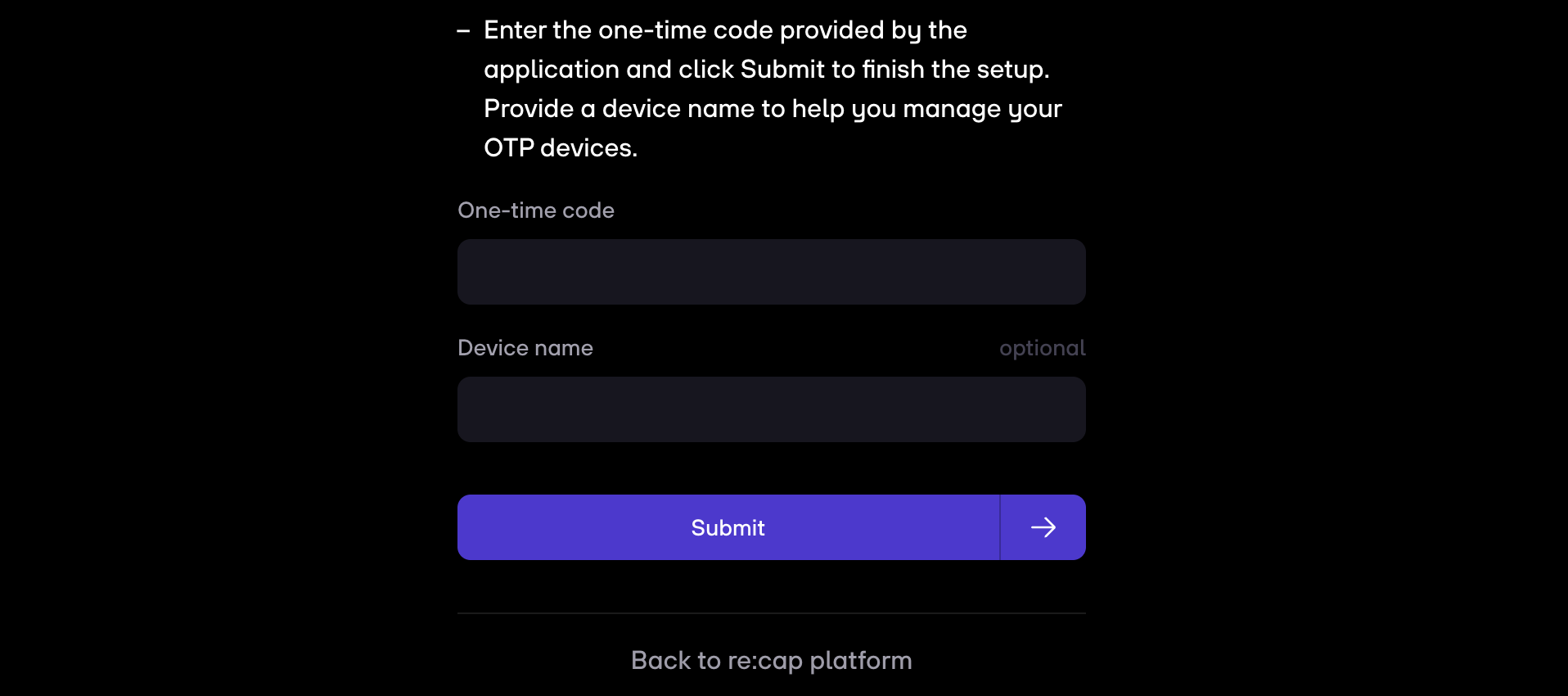
5. You will now be required to provide an additional one-time-code via the app when logging in.
Note: We recommend you to enable 2FA to increase account security.

.gif)



