1. Click on your company's name and then on Settings via the navigation menu.
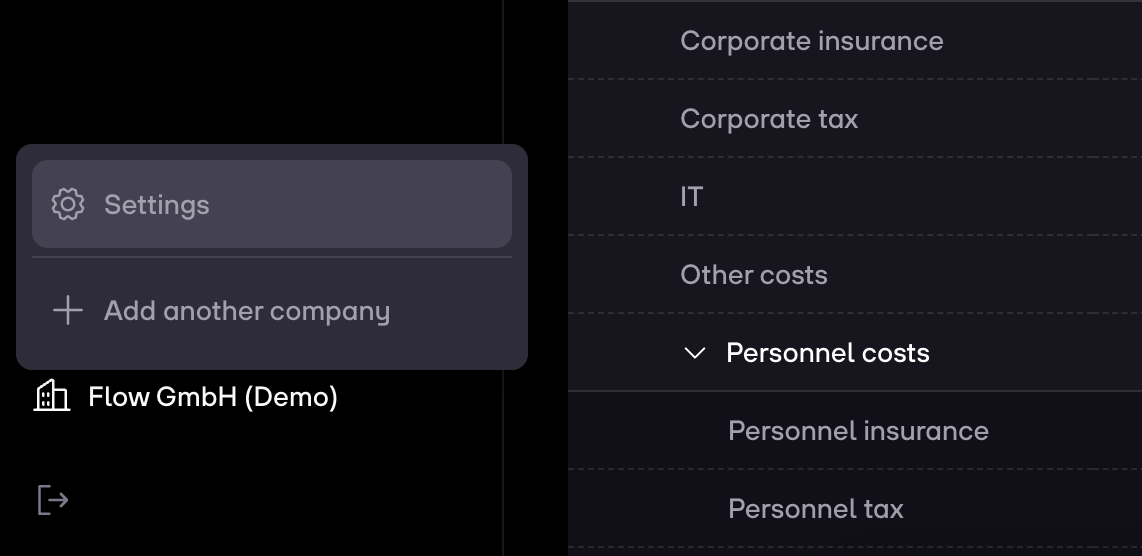
2. At the top of the Account page, you can edit your first name, last name and business email address.

3. Once done, don’t forget to click on Change personal data to save your changes.

.gif)



