1. Click on your company's name and then on Settings via the navigation menu.
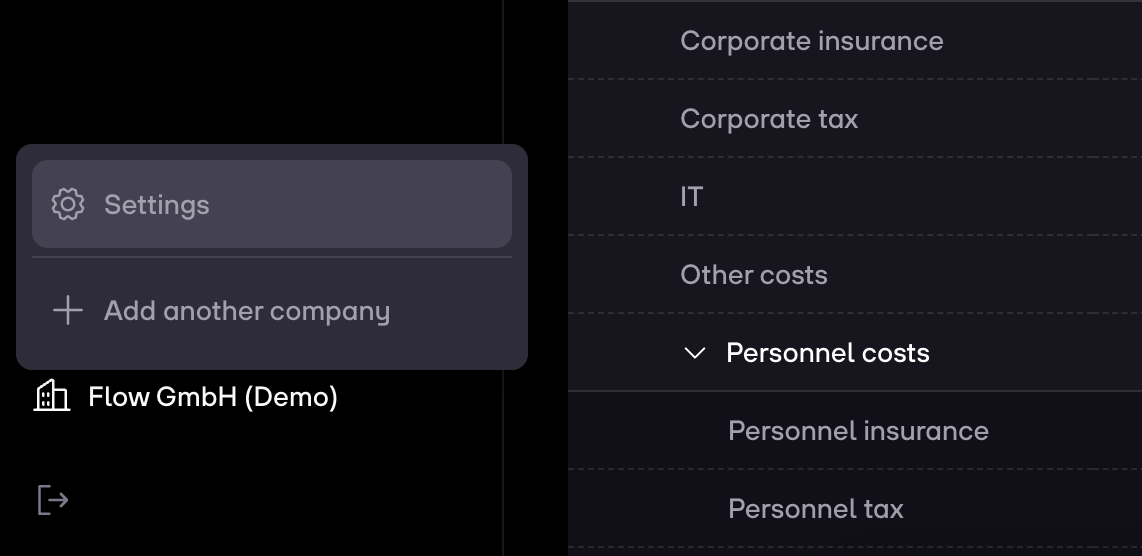
2. Under Change password click on Change password.

3. Enter you current password, as well as your new password twice. Make sure it satisfies the criteria (at least 8 characters, lowercase & uppercase, at least 1 special character).

4. Click on Change password.

.gif)



