1. Click on Analysis in the navigation menu, go to the Cash positioning section and then tap on Transactions at the top. The transactions from all your connected bank accounts and manual uploads are now visible.
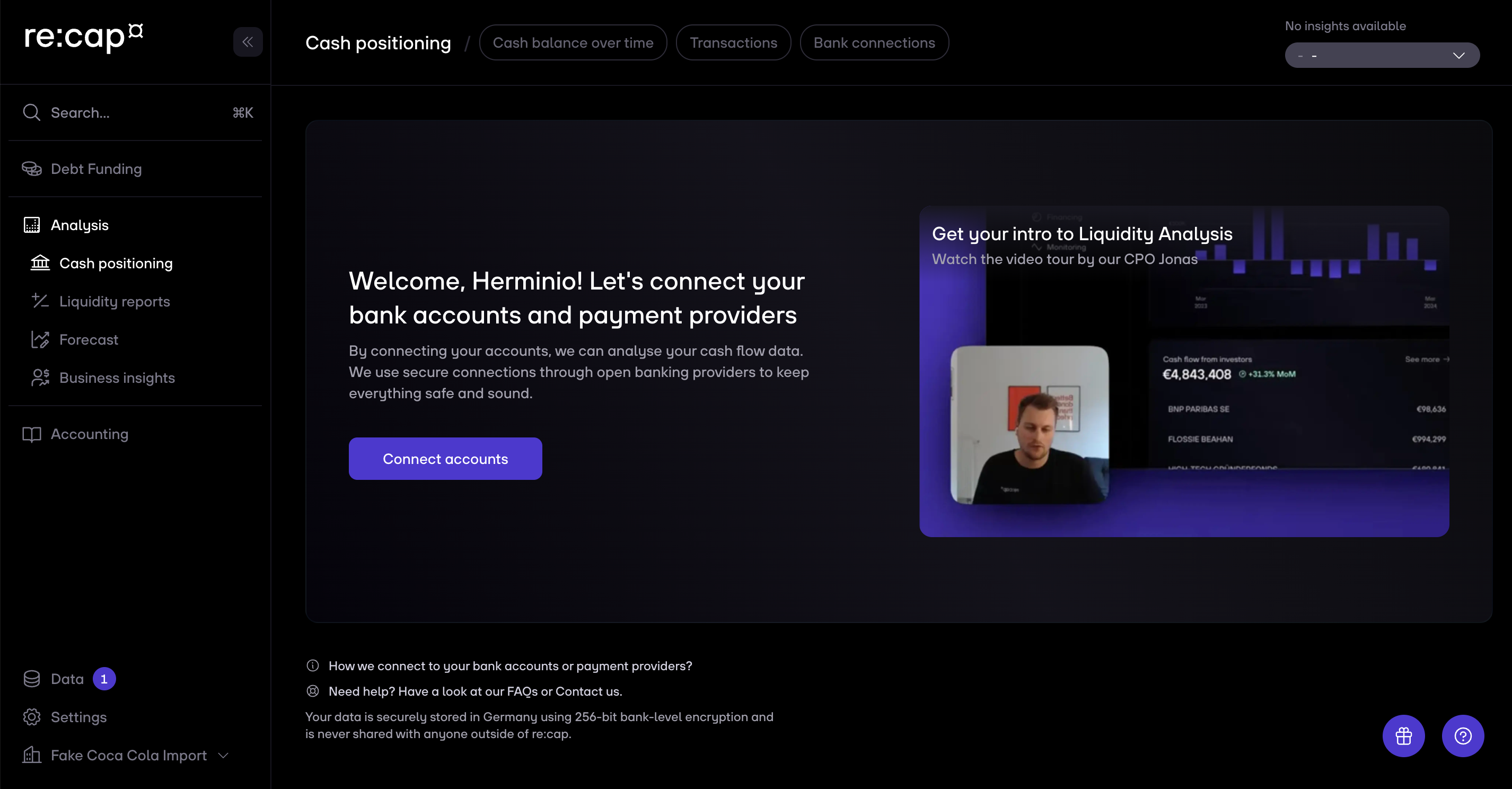
2. At the top, you can see the filtering options. You can filter your transactions as follows (tap on Show filters to see all options):
- By search term
- By categories (tags)
- Counterparty name
- Counterparty IBAN
- Purpose
- Bank account (if you have more than 1 connected)
- Date or date range
- Minimum or maximum amount
3. You also have the option to Reset all filters.
.svg.png)

.gif)



