Note: This step is only mandatory for companies applying for funding via re:cap.
1. Click on your company's name and then on Settings via the navigation menu. Next, click on Company data, also in the navigation menu.
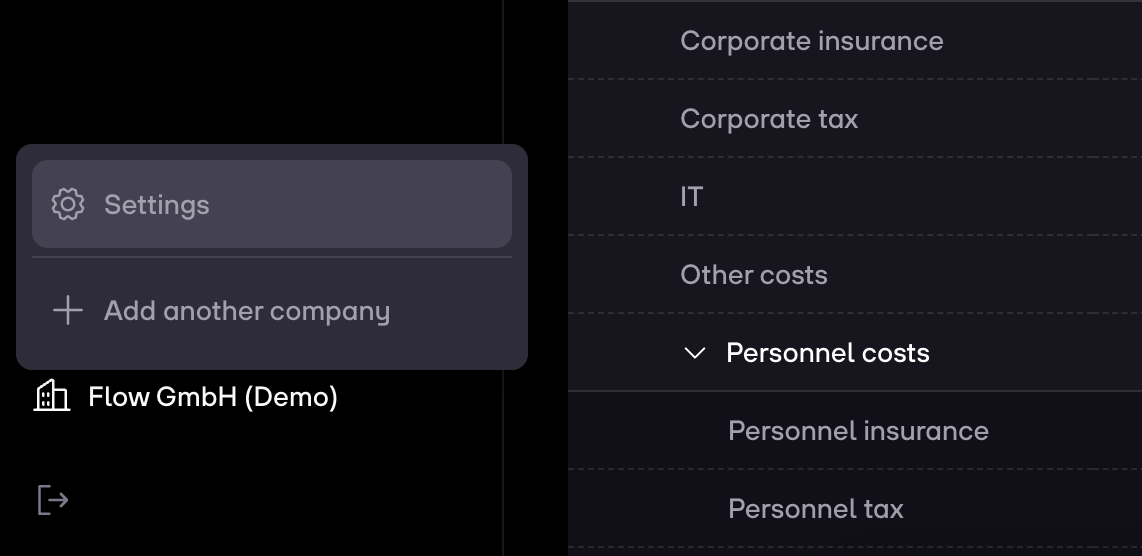
2. At the top, click on Legal representative.

3. Click on Add legal representative, bottom right.
4. Enter the First name, Last name, and Capacity and upload a copy of the ID card (front & back).

5. Click on Confirm when done.
Note: If you want to upload a new ID document to an existing legal representative, use the edit option next to the name instead.

.svg.png)

.gif)



